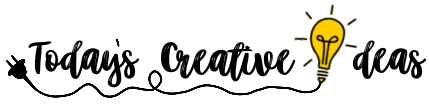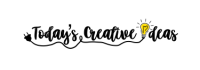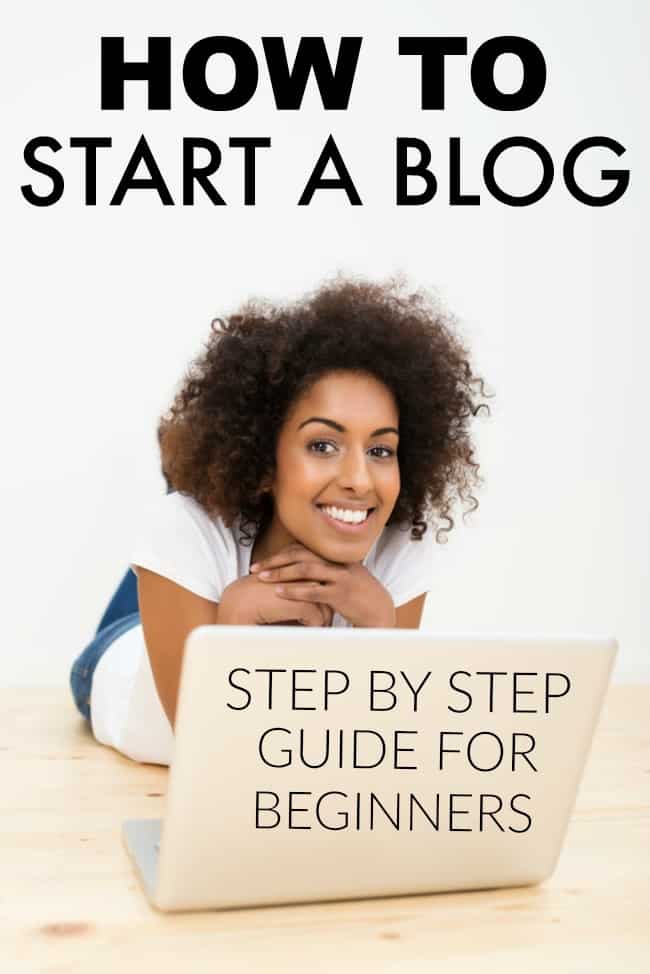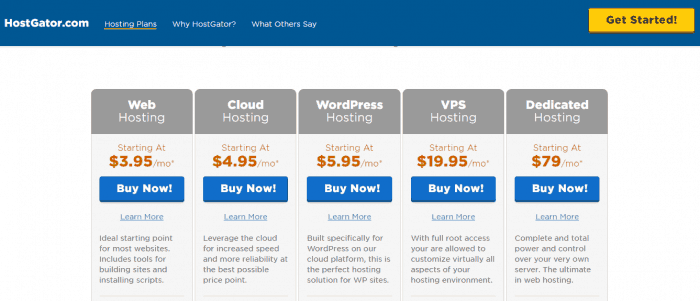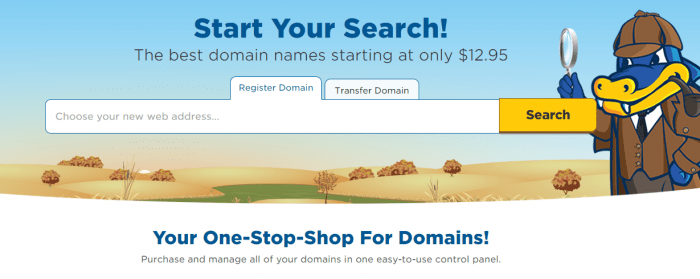Wondering how to start a blog?
If you are here then you have taken the most important step, getting information on how to do it right.
Although starting your own blog can be intimidating it certainly doesn’t have to be complicated or confusing. It doesn't even have to be expensive.
(This post contains affiliate links.)
How to start a blog
The step by step guide for beginners!
Step 1. Decide on a platform!
I have only one recommendation for a blog platform, self-hosted WordPress. WordPress is the most popular platform in the world.
The WordPress blogging platform is 100% free {although self-hosted will need hosting, continue reading for that}. It is also incredibly beginner friendly with the use of plugins to help you get setup and looking like a pro in no time. Plus, all of the biggest brands use and love the WordPress platform which means when you are ready to monetize they will expect you to be using it too.
Step 2 & 3. Choose a host and register a domain!
As I mentioned in step 1, if you picked self-hosted WordPress {and you should} then you will need a domain name and hosting. So although the WordPress platform is 100% free this is where the expense comes into play. No worries, you can get started with very minimal investment. We are talking less than a cup of that expensive coffee everyone likes to drink.
Sure, there are options for free hosting with other blogging platforms. Clearly, this sounds great, I love free too. But, and that's a big but... there are significant downsides to blogging on a free platform. Some platforms like free WordPress do not allow you to make any sort of profit, which means you are not allowed to sell products or put ads on your site through them. Other platforms like Blogspot allow you to rent the space, meaning your landlord {google} can come shut you down without any notice and no questions asked. Who wants to play that game?
The good news, getting self-hosted WordPress and getting hosting takes care of all of that.
How to get your blog online today? >>>
- choose a domain (that would be something like yourdomainname.com)
- choose a hosting provider (this hosts your server and keeps your blog on the interwebs)
For a beginner, you can't go wrong with Hostgator.
Plus you can get 30% off just by using the code TGLB (not case sensitive).
The first step is to choose the right plan. If you are confused about what hosting is and what it will do for you then let me explain. Your host is where you will store all your blog posts, images, and videos.
Hostgator has several shared hosting plans and they can help you find the exact one you need. As a beginner there should be no reason you can't sign up for the lowest priced package. You can always upgrade later when your blog takes off like a rocket from all those awesome readers you are going to get.
Now that you have your hosting planned you are ready to set up your domain name. This is how everyone will be able to find your fantastic blog. Don't go into picking a domain lightly. You will want something catchy but not too trendy.
Tips for choosing a domain name
- Make it easy to remember with no trendy misspelled words.
- Use .com, it is the most commonly used and people will remember it over any other.
- The shorter the better.
Hostgator has a tool to help you find a domain. Just type in your preferred choice and click “Search”, it will tell you if the domain is available.
All done... The hardest thing now is to think about what your first blog post will be about.